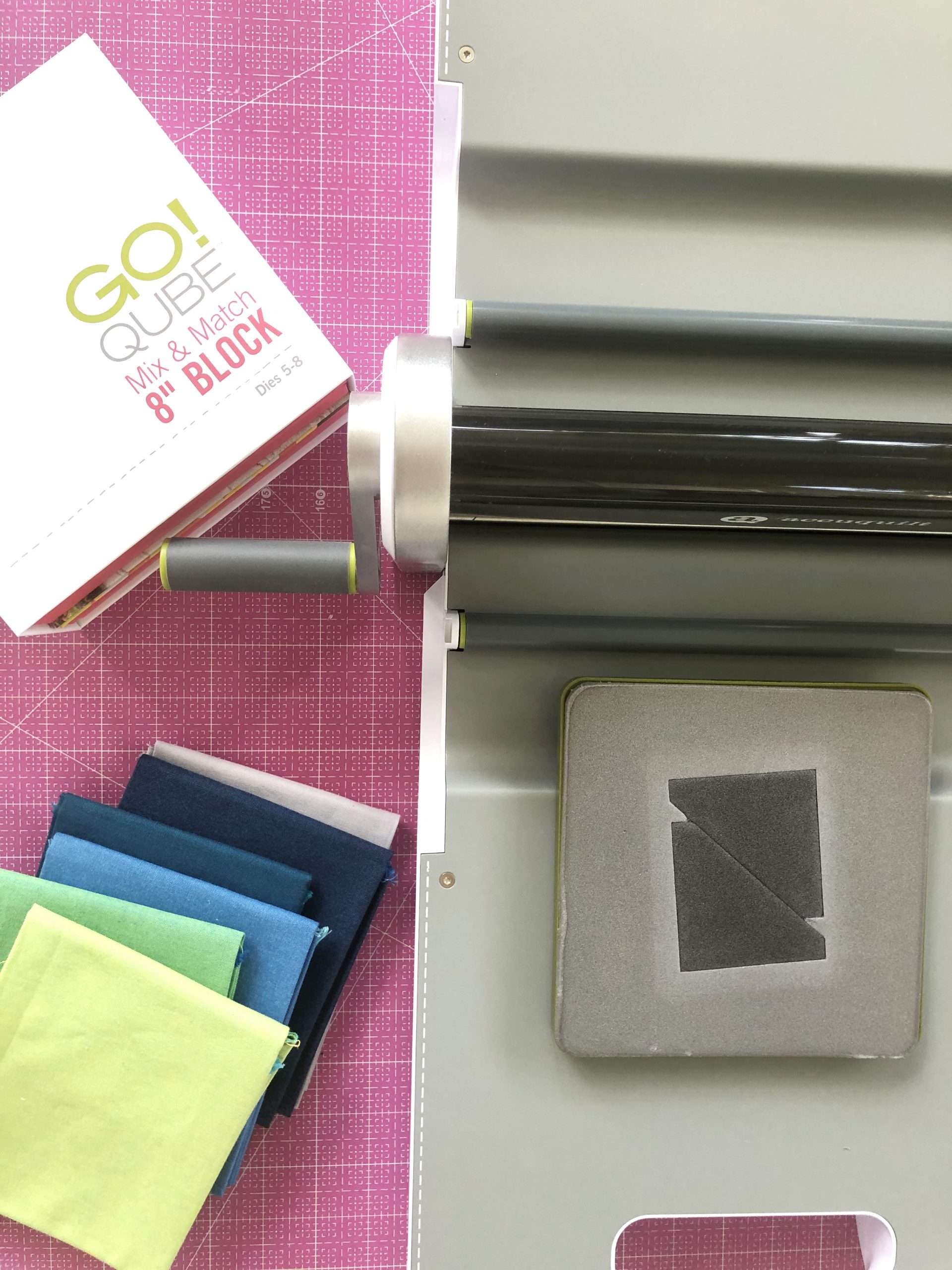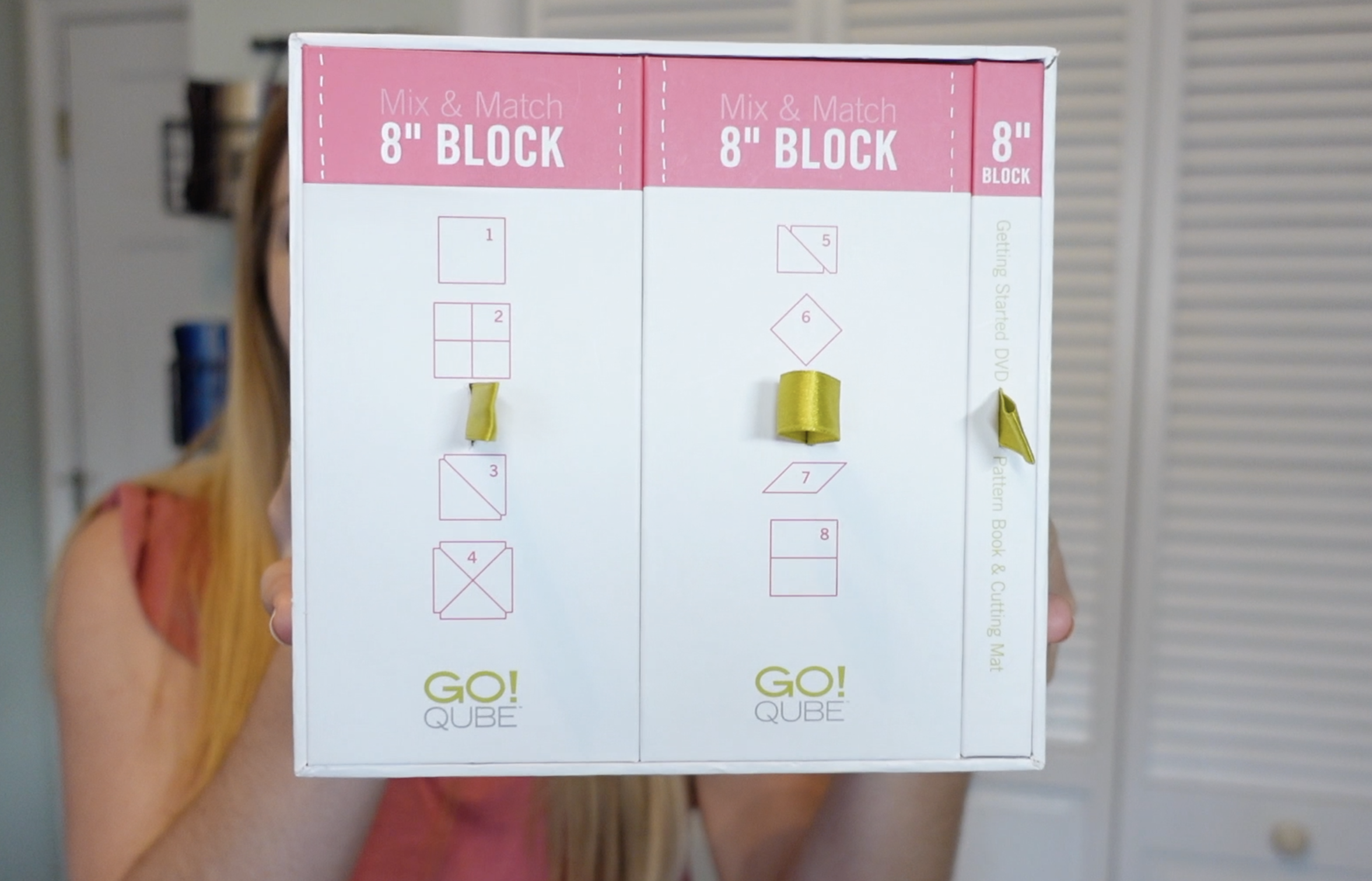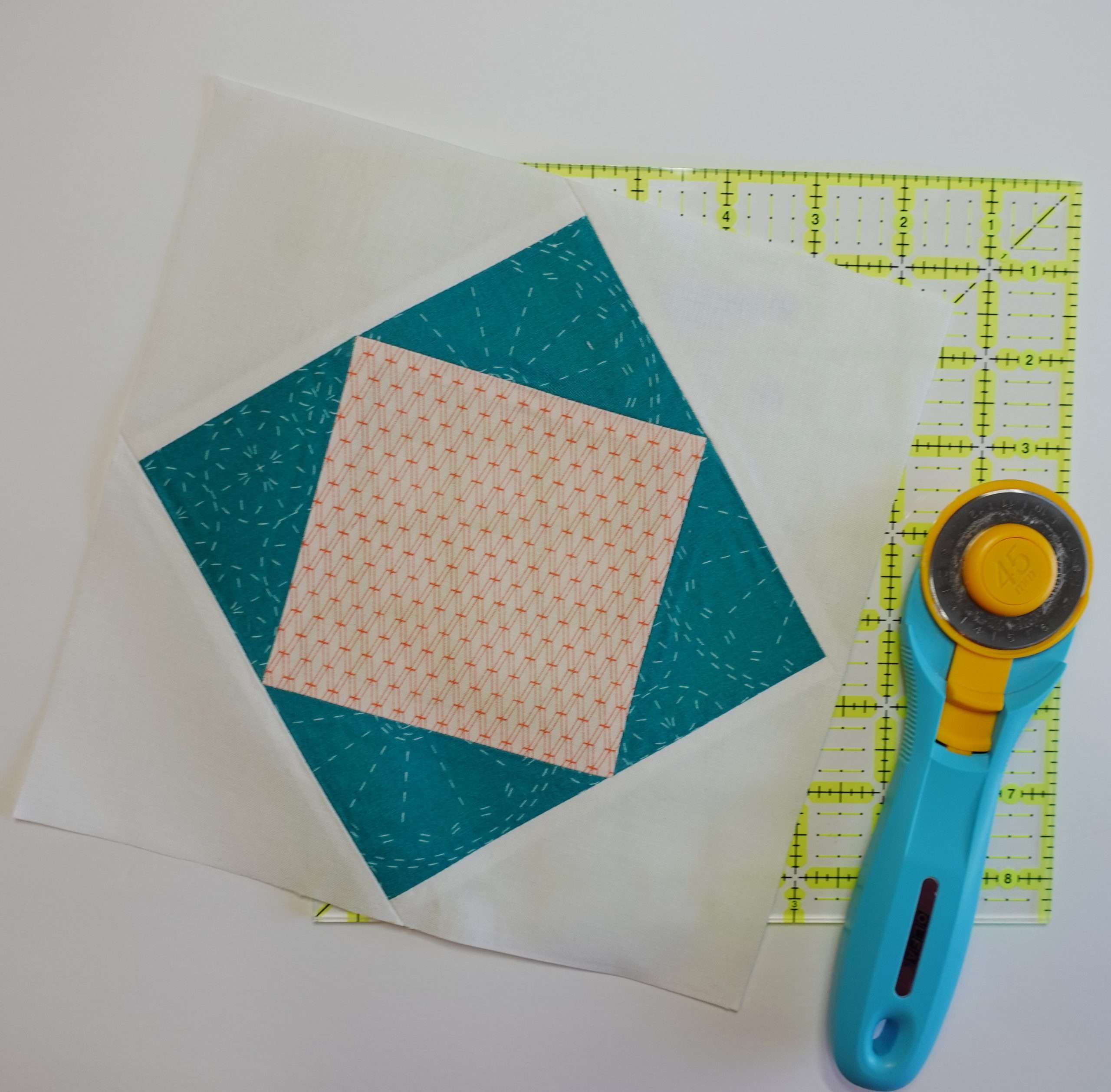How to Make an Economy Quilt Block Using AccuQuilt
The most precise way to make an Economy Quilt Block is to use a fabric cutting machine like AccuQuilt to cut out the pieces for you! I’ve been a huge fan of AccuQuilt for a while now, and this Economy Quilt block tutorial will show you exactly why I love it so much! Making an Economy Quilt block using AccuQuilt is super easy and there’s a good chance you already have the dies you’ll need! Follow the tutorial below to get started and learn all my secrets for making a perfect and precise quilt block.
If you don’t have an AccuQuilt fabric cutting machine, you can still make an Economy Quilt Block using a rotary cutter by following this Economy quilt block tutorial.
Here’s a short video to learn how to make an Economy Quilt Block using an AccuQuilt fabric cutting machine:
This article contains affiliate links to some of my favorite quilting tools; the affiliate links allow me to make a small commission on purchases made after clicking on the links, but does not alter the shopping experience for you!

Economy Quilt Block AccuQuilt Dies
The first question to answer is which AccuQuilt dies you need in order to make an Economy Quilt Block! I am pleased to say you can make an Economy Quilt block with any Mix & Match Qube! I personally have a few different size Qubes and LOVE them all so much! I’ve made Economy Blocks using the 6″, 8″, and 12″ Qubes, but keep in mind you can do it with any of them! Your finished Economy Quilt Block will finish at whatever size Qube you are using.

These are all the different Mix & Match Qubes for the AccuQuilt GO!:
- 6″ Mix and Match Qube
- 8″ Mix and Match Qube
- 9″ Mix and Match Qube
- 10″ Mix and Match Qube
- 12″ Mix and Match Qube

These are the specific dies you will need from the 12″ Qube in order to construct your desired Economy Quilt Block:
- 6.5″ Square (Die #1)
- 6″ Finished Quarter Square Triangles (Die #4)
- 6″ Finished Half Square Triangles (Die #3)

For each Economy block, you’ll use 1 center square, 4 Quarter Square Triangles and 4 Half Square Triangles. Since the Half Square Triangles only include 2 on the die you will need 2 layers per block that you intend to make.

Quilting Fabrics Shown on this Economy Quilt Block
The fabrics I used for this Economy quilt block tutorial are all Confetti Cottons by Riley Blake Designs. The middle square is White, the inner triangles are Sea Foam and the outer triangles are Rainforest. I love working with these high quality solid fabrics and definitely recommend them! If your local quilt shop doesn’t have them, you can also order them online from Fat Quarter Shop.

Sewing the Economy Quilt Block Together
Once your 9 fabric pieces have been cut, it’s time to sew them together!

Begin with your center square from Die #1. Then line up a long edge of the Quarter Square Triangle (Die #4) with an edge of the square. Sew using a scant 1/4″ seam and repeat for the opposite side of the square as well. Press both seams open.


Align your remaining 2 Quarter Square Triangles on the remaining 2 sides of the center square. Stitch and press open. You’ll now have a square in a square block.

Line up the long edge of a Half Square Triangle with one side of your square in a square block, matching the center of the HST with the center seams of your current block. You’ll see in the image below that there will be a tiny bit of fabric corner off to each side of the square – that’s totally OK and helps with the seam allowance once pressed.

Stitch in place and repeat for the opposite side of the square. Press both seams open.

Align your remaining 2 Half Square Triangle with the remaining 2 sides of your square in a square block. Make sure your triangle fabric pieces are centered. Stitch into place and then press the seams open.


Finish it off with one good final press and maybe a bit of Best Press to keep the seams crisp! Your Economy Quilt Block will finish at the same size as your Mix & Match Qube plus a 1/4″ on all sides for seam allowance.


Sewing Tips for using AccuQuilt on an Economy Quilt Block
A common struggle when sewing corners of triangles together is that the machine may tend to “eat” the corners. We want to avoid any messed up corners, and here are some tips for precise stitching and perfect points!
Use a Leader and Ender
Before stitching on your Economy Quilt block pieces, sew a few stitches on a scrap piece of fabric. Then life your sewing machine presser foot and begin sewing your pieces. The threads will stay attached to your leader and not get bunched up on the bottom of your precious corner!

Sew with a Sharp Needle
If you haven’t changed your sewing machine needle in a while, now is a great time to get a nice fresh one out! I like to use a size 70 for piecing.
Straight Stitch Needle Plate
If your machine has one, switch to your straight stitch needle plate for piecing. Just remember to switch it back to a wider opening if you start doing wider stitches like a zig zag stitch or any other decorative stitches.

More AccuQuilt Quilting Tutorials
If you enjoyed learning how to make an Economy Quilt Block using AccuQuilt, you might also enjoy some of these other articles: