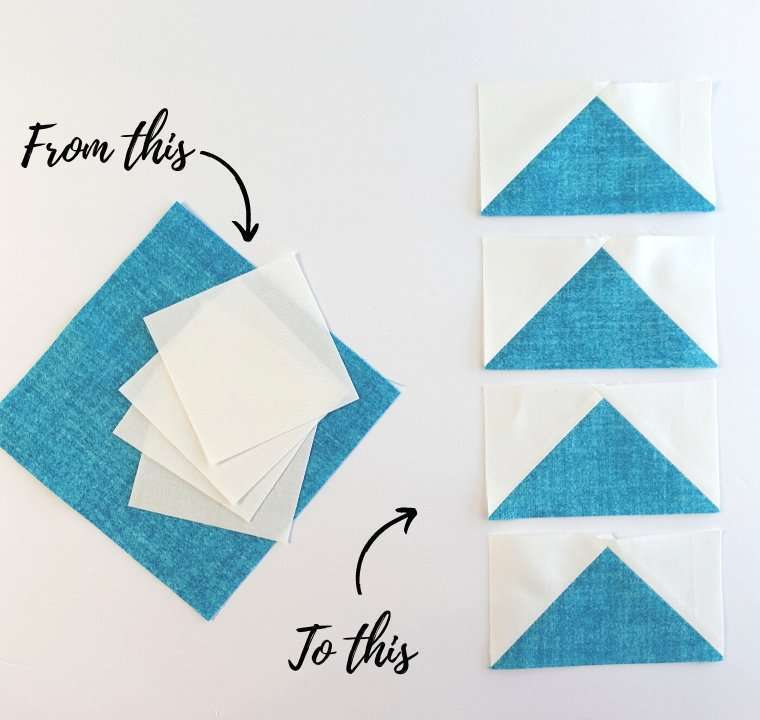Creating Quilt Mockups: How to Select Fabrics for Patchwork Quilting
Do you want to mockup a quilt before you actually commit to buying and cutting fabrics? Picking out fabrics for a quilt can be nerve-wracking, and this is where creating a design before you start is incredibly helpful! I’m here to help you color your quilts with success!
There are actually quite a few different methods you can use to test run different color schemes and fabric collections in your quilts before you even purchase the fabric you’ll actually end up using on your quilt.
Here are just a few ideas for inspiration for designing your quilts before you get started with the rotary cutter. You can continue reading below to learn a few different methods for creating quilt mockups, or watch this video:
The two main methods you can choose from are either a physical coloring sheet or a digital mockup rendering. You may choose either one depending on your own comfort level with technology and also which you just happen to enjoy more! (Coloring can be super soothing, relaxing, and a great activity to involve the kids in too!!)

Physical Coloring Sheet
If using tech isn’t your thing, printing coloring sheets for your quilts might be just the right thing for you! I personally love to use the paper coloring sheets because they’re FUN and I hear also a great way to get kiddos involved in quilt planning too — or at least keep them occupied for a few moments!
You can download the free coloring pages for any of my quilt patterns here and easily print them off on a normal home computer.
After you have your coloring sheets, just grab your favorite crayons, markers, or colored pencils and start playing around with color!

One downside to the physical coloring sheet method of creating a quilt mock-up is that the colors you use are limited and will not be an exact match to your fabrics, and you can only get a general idea of what the quilt will look like. If you want to be more exact with your mock-ups and design, I highly recommend checking out a digital coloring option, such as the ones I’ve outlined for you below.
Coloring Quilts with Digital Mock-ups
When you decide to go digital with your quilt design, you’re really not done making the decisions yet. You have so many different technology options to choose from for making your quilt design.

ReColor App
One of my personal favorite methods for testing out colors and fabrics for a quilt is using the Recolor App on my phone. It’s a free App and very easy to use! The one downside I will note is that you are limited to just using solid colors, not actual fabric collections in your mockups. If you want to use actual fabric collections, you may need to step up your technology skills to the next level.
I find that the solid colors is enough to give me a general idea and feel for the quilt, and being able to do the digital coloring easily from my phone means that I can squeeze it into little bits of my day!
Here are just some of the quilts I’ve colored in using the ReColor App!

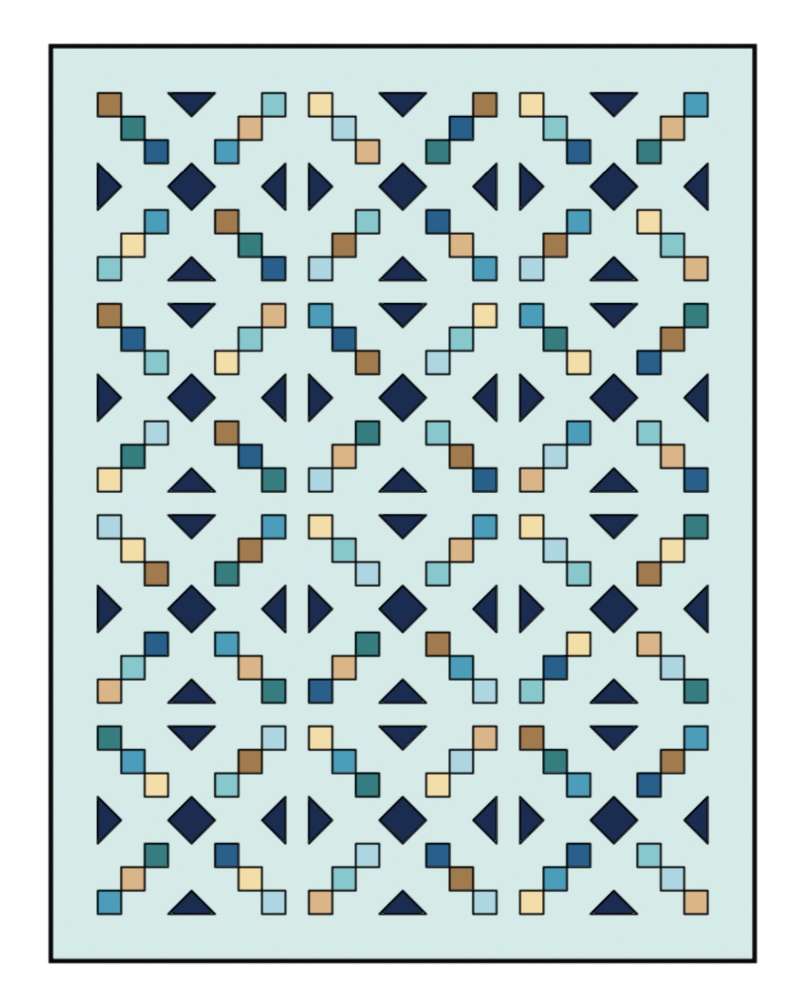









Quilt-specific software programs
PreQuilt or EQ8 are some of the industry-leading options! If you want a quilt-specific software program for designing and coloring in your own quilts, I recommend checking them both out!
PreQuilt
Pre-Quilt has a free demo version option where you can play around with coloring quilts, but in order to save your work you will need to upgrade to a paid subscription. There are two different subscription tiers: one for more basic use and one that is created more for pattern designers who have more needs for more advanced rendering capabilities. At the time of this article, the subscriptions start at $7.50 per month USD.


Electric Quilt 8
On the other hand, EQ8 (Electric Quilt 8) is a program that installs on your computer and you pay for it just one time and have unlimited access for life. It is compatible with both Windows and Mac operating systems and if you switch operating systems there is a way to pay just a small fee for the conversion.
EQ8 is widely used within the quilting community by both hobby quilters as well as quilt pattern designers! Just like any new software, it does take a little time and effort to use but once you get the hang of it you’ll be creating designs quickly and efficiently!
EQ8 has a fantastic demo you can watch here:

I’ve also recently learned EQ8 and really enjoy using the program! It was way easier to learn than I expected and it’s a ton of fun to use. Get all my thoughts about Electric Quilt 8 here, or watch this fun video tutorial:
Graphic Design Software
When I need to make more advanced renderings of quilt designs using specific fabric lines, I’ll use a graphic design software program. The downside to using a generic graphic design software is that it does require a little more training to learn how to use it, and it’s not specifically created for quilts.
The software program I personally use currently is Affinity Designer, and it definitely suits all my needs as a quilt pattern designer. In fact, I also use the other Affinity software programs as well for writing my quilt patterns and editing photos too!
You might be familiar with the Adobe software suite. Adobe InDesign is a great option too for high quality digital renderings of quilts before you start sewing! The downside to Adobe is that it requires a monthly subscription and can get pretty pricey over time. I’ve also heard great things about the open source software Inkscape but have never personally tried it out.


Why I use Affinity Software Suite
You might be wondering why I personally chose the Affinity software programs over some of the other options, like a more commonly recognized program (Adobe). For me, it came down to price and Return on Investment (ROI). I knew it would take some time to learn how it worked but for me, it was worth it since I knew I’d be limited in other programs or locked in to a subscription for years. I use the entire suite of Designer, Publisher, and Photo. Publisher is a great option for formatting of my actual quilt patterns (comparable to Adobe InDesign) and Photo is a premium photo editing app which helps tremendously with photos that I take for the website and social media!